Adimuse's modules
Adimuse : a range of features to meet your needs
Adimuse application
Get informed
Practice
Support
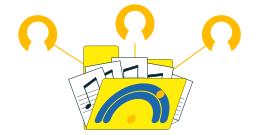
folders and groups

to your scores

in all Adimuse



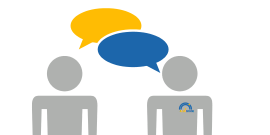

Adimuse application
Adimuse/Explorer
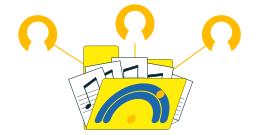 Adimuse/ExplorerManage your scores,
Adimuse/ExplorerManage your scores,
folders and groupsManage your scores,
folders and groupsAdimuse/Explorer is the entry point into the Adimuse application. It allows you to access all modules.
With Adimuse/Exploreur you can manage your scores :
- Browse your list of scores,
- Open a score,
- Create new score,
- Classify your scores into folders and work groups,
- Move, rename or delete your partitions, folders and work groups,
- Manage access rights to your work groups.
It is also in this module that you consult and modify your personal data.
Adimuse/Scores
 Adimuse/ScoresEdit, annotate and listen
Adimuse/ScoresEdit, annotate and listen
to your scoresEdit, annotate and listen
to your scoresScores is the partition editing module. It is accessed from the Adimuse/Explorer module by opening a partition document.
- Viewing a score :
- View a score,
- Print a score,
- Export a score to PDF or MIDI format.
- Editing a score :
- Modify a score,
- Add a voice,
- Transpose a score,
- Error detection: The application shows you input errors : rhythm errors, repeats, ...
- Play a score :
- Listen to all voices or a selection of voices,
- Activate/deactivate synchronized metronome on your score,
- Follow the cursor on the score,
- Annotate your score,
- Memorize the zones to work on to play them again in a loop.
- Karaoke mode :
- Add/edit text,
- Define sequences (verses, choruses, interludes, ...),
- Define text display parameters (font, colour, background image, ...),
- Play the song in Karaoke mode.
- Record yourself :
- Record yourself in audio or video,
- Synchronised recordings: Record each voice separately, for final assembly you have files perfectly synchronised to the beginning of your song.
- Viewing a score :
Adimuse/Search
 Adimuse/SearchSearch for scores
Adimuse/SearchSearch for scores
in all AdimuseSearch for scores
in all AdimuseLooking for a specific score ? Open the partition search module :
- Search for a partition
- Search for a partition in your files,
- Search for scores in all Adimuse,
- Sort scores by novelty, popularity, trend.
- You like a score ?
- Open it to listen to it or print it,
- Import it into your scores to find it more easily,
- Like it to let others know it's interesting.
- Search for a partition
Get informed
Instruments
 InstrumentsFind practical information about instrumentsFind practical information about instruments
InstrumentsFind practical information about instrumentsFind practical information about instrumentsThe instrument module provides practical information on all instruments :
- Operation,
- How to tune your instrument,
- Maintenance of your instrument,
- History.
It is also an interactive module where you can indicate the grades you have mastered. This information will be used in the different modules to :
- Allow you to display only unmastered fingerings when editing a score,
- Submit only the notes mastered in the exercise applications (note reading, musical dictation, ...).
Practice
Reading of notes
 Reading of notesPractice your note readingPractice your note reading
Reading of notesPractice your note readingPractice your note readingThis application shows you in turn 10 musical notes that you have to play with your instrument. If you get it right, you get a point :
- Open the application,
- Select an instrument,
- Tune your instrument (if needed), a tuner is integrated in the application,
- Limit the exercise to notes you master (see instruments module).
Musical dictation
 Musical dictationPractice your musical dictationPractice your musical dictation
Musical dictationPractice your musical dictationPractice your musical dictationThis application plays 10 musical notes that you have to play with your instrument. If you get it right, you get a point.
- Open the application,
- Select an instrument,
- Tune your instrument (if needed), a tuner is integrated in the application,
- Limit the exercise to notes you master (see instruments module).
Support
Support
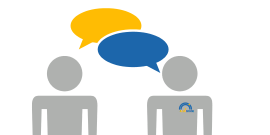 SupportThe Adimuse team answers youThe Adimuse team answers you
SupportThe Adimuse team answers youThe Adimuse team answers youListening to our customers to offer you the best is our priority. The Support module is the ideal place to give us your feedback :
- A question ?
- A wish for improvement ?
- An incident ? Our team is at your disposal and is committed to answering you as soon as possible.
Abuse
 AbuseRespect othersRespect others
AbuseRespect othersRespect othersIf we are in favour of music being shared by as many people as possible, it should be done in strict compliance with copyright. It is essential that those who give us emotions can continue to do so for a long time.
Respect for others also means refraining from any comments that are defamatory, contrary to public decency or against public order.
We are very sensitive to these rules of good manners and call on the entire Adimuse community to ensure that the platform is a place of rich exchange and respect for everyone. We are therefore counting on everyone's vigilance to report any violation, or suspicion of violation, of these rules.


